[Plugin] Gamepad Modification and Vibration [MV/MZ]
A downloadable tool
Download NowName your own price
Features:
- Change functions of gamepad buttons
- Script Call for vibration of gamepads (the vibration will only be executed on gamepads, which support vibration)
- Optional vibration, if an actor takes damage in battle
- Option command in the option window to deactivate or activate all vibrations in the game (new feature of version 1.1)
- Option command config will be saved (added with version 1.2)
- Adding vibrations to certain skills via notetag (added with version 1.3)
- Change button functions via Script Call in the running game (added with version 1.4)
The features are explained in more detail inside the plugin's help text.
Note:
In RPG Maker MV you might have to update your NW .js so the vibrations work properly. Here is a tutorial to make it possible:
https://forums.rpgmakerweb.com/index.php?threads/how-to-update-nw-js-to-dramatic...
Terms of Use:
It is allowed to use this plugin for free and commercial purposes on the condition of mentioning me with the name "Eric the Funny Baron" or "EFJ_Baron" in your project's credits.
I welcome every kind of constructive criticism.
Have fun with the plugins! :D
| Status | Released |
| Category | Tool |
| Rating | Rated 5.0 out of 5 stars (4 total ratings) |
| Author | Eric the Funny Baron |
| Tags | Controller, free, gamepad, mv, mz, plugin, Royalty Free, RPG Maker, vibration, vibration-control |
Download
Download NowName your own price
Click download now to get access to the following files:
EFJ_Baron_GamepadModification.zip 3.9 kB
Development log
- Bugfix of 1.4 (again)Jul 30, 2024
- Bugfix of 1.4Aug 04, 2022
- Added new FeatureAug 04, 2022
- Added new featureApr 01, 2022
- Bugfix for Compatability between plugin alterationsJan 01, 2022
- Bugfix for Option command savingDec 31, 2021
- Option Command modified -->command config will now be savedDec 20, 2021
- Option Command added --> Plugin version 1.1Nov 01, 2021

Comments
Log in with itch.io to leave a comment.
Hello!!!!
While I was testing the plugin I've gotten this error. Anyone knows how to solve it?
Thanks in advance :)
Thank you for showing me this error. I'm not sure if I have seen it before. I will look into that and see, what I can do.
Update: I have posted a devlog about the bugfix. If the error persists, please inform me. This would help me a lot. :)
It works!!
Thank you so much. :))))
Would this work for oculus quest 2 controllers?
In theory it should work, because the plugin uses the Gamepad API from Javascript, which can get the haptic actuators from your connected gamepad. This means, the API should find your oculus quest 2 controllers and their actuators for the vibration/rumble function.
https://developer.mozilla.org/en-US/docs/Web/API/WebVR_API/Using_VR_controllers_...
Here you can look at the API in detail. It also mentions controllers similar to the oculus quest 2.
When you try my plugin, you can write me, if it works.
I add a script moment for vibration, but nothing happens. Is it possible to get a detailed tutorial for configuring this plugin?
Thank you for your feedback.
It seems very odd, because the script call vibrateGamepad(time, delay, strength) should cause a vibration normally. For now, you are the first one to describe this problem, so I'm not sure, if I can solve the issue.
As for a tutorial, the text is very detailed and using the plugin does not differ much from other plugins for the RPG Maker. If something in my description is unclear, don't be shy to ask. I will gladly answer your questions as best as I can.
I have also some questions for you to rule out some common errors, which happened to me, too:
1. Did you check, if the plugin is activated?
2. Is your controller capable to vibrate? For example, I have one controller, which cannot vibrate.
Yes, the gamepad supports vibration and the plug-in itself is included. Maybe I did something wrong myself and I can't figure out what. I called through the script and through the note, but nothing worked. I apologize in advance, but I'm not familiar with plugins.
Ok, thanks for the answer. I will explain it shortly. You have two possible ways to start vibrations of the gamepad. The first one is the script call function vibrateGamepad(). This function can be called inside Event Pages. There you have the typical event commands like show text and similar things. One command has the title "Script" or "Script Call":
If you click on it, you get the Script Call Window. Inside of it, you can add the vibration call like this:
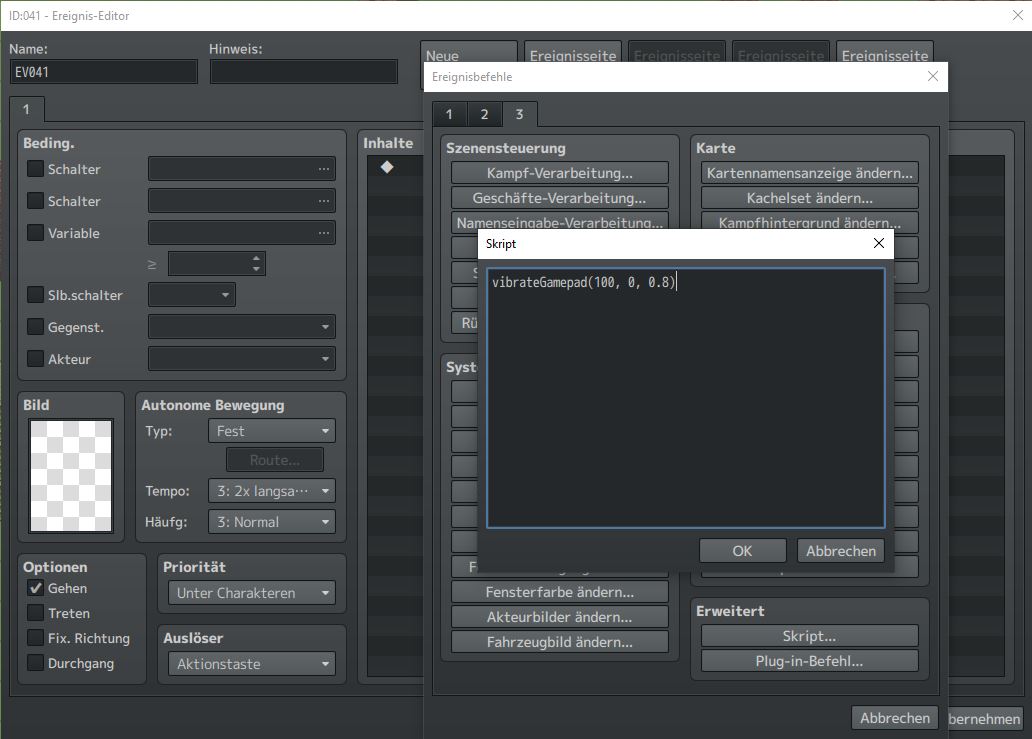
A second method to add vibrations is via a notetag inside of a skill.
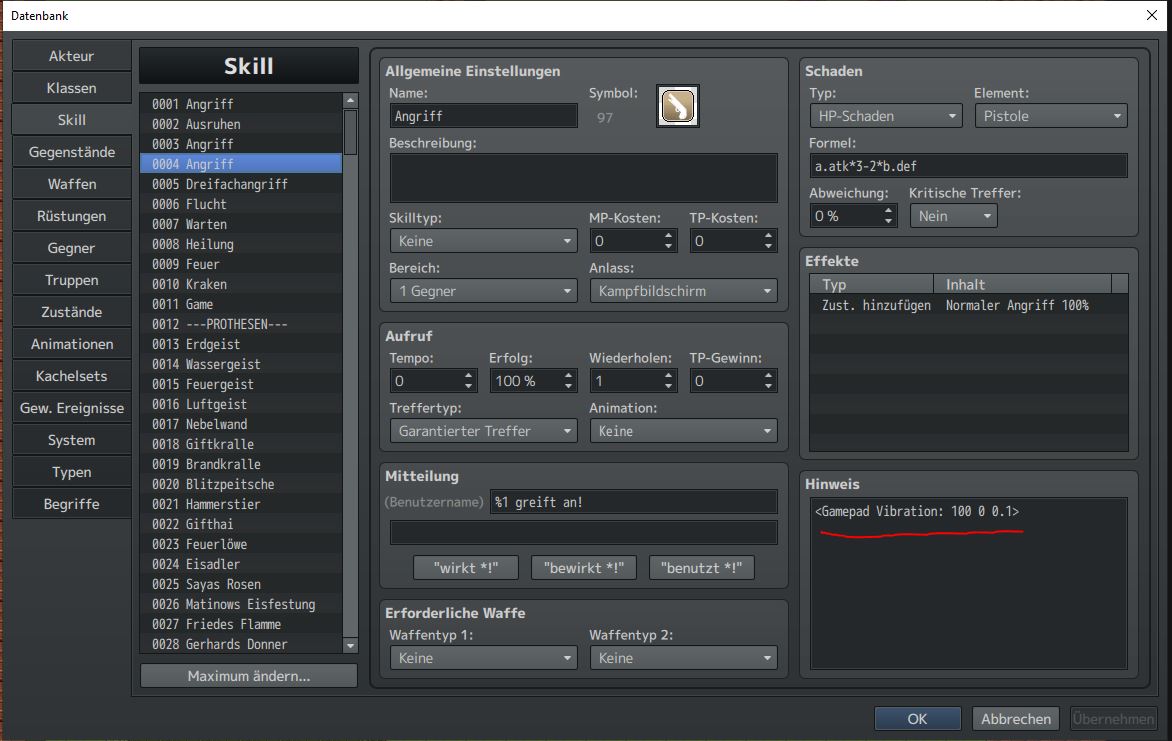
Oh, don't wonder, if the text of the Maker is different. I'm from Germany, so the text in the RPG Maker is in German.^^ I hope, this explanation helps a little. :)
Спасибо, надеюсь заработает.
I'm working on a PS1 inspired game with pre-rendered 3D backgrounds and rumble support. Just started using this plugin and it's exactly what I need. Love the default battle damage rumble as well! Will continue to update with my feedback as things progress.
Thank you, I'm glad you are liking it. 🙂
How do you even use controller on mac which I am using
I used a Windows PC to test the plugin, but I used a BlueTooth connection to connect the controllers to the computer. With this method, it was possible to use the controllers in an RPG Maker Game. The controllers I used, were the Nintendo Switch Joy-Cons. If you have a controller with the capability to use BlueTooth, it could work with a mac.
I personally don't own a mac, so I won't know, if this is the correct solution, but nevertheless I hope, I could help you a little bit.