[Plugin] Region ID Layers [MV/MZ]
A downloadable tool
Features:
- Create several layers filled with region IDs with the software Tiled and load them into your map
- All layers of region IDs are detected by certain events and the player automatically.
- Create custom behaviour with the new Script Calls
- getRegionID(eventID, layerName)
- getRegionChangeStatus(eventID, layerName)
They are explained in more detail inside the plugin's help text.
Other Plugins inside the folder:
Additionally I've put the Plugins EFJ_Baron_CollisionLayers.js and EFJ_Baron_SlopeLayyer.js inside the folder. They are great additions and are both based on the Region ID Layers Plugin.
The Collision Layers Plugin makes it possible to create several Collision Layers, which will block the way of the player and certain events depending on their height.
The Slope Layer Plugin makes it possible to create a Slope Layer, which will create motion behaviour for stairs and slopes viewed from the side.
Terms of Use:
It is allowed to use this plugin for free and commercial purposes on the condition of mentioning me with the name "Eric the Funny Baron" or "EFJ_Baron" in your project's credits.
I welcome every kind of constructive criticism.
Have fun with the plugins! :D
Download
Development log
- Bugfix of the plugin package More Region IDsAug 17, 2021
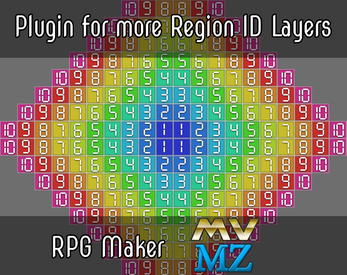

Comments
Log in with itch.io to leave a comment.
God! This is a thing that I was planning to do for a long time ago. But I was kinda lazy about really do it... I'm so glad that you make it!
I'm just curious how it works. I mean, I can make a single image map on Tiled, import it as a parallax in RM MV/MZ, and the region will take care of the layers?
Thank you for your comment!😄
I will try to explain how it works. In Tiled you can create several tile layers with unique names. Then you fill them with tiles, which have their own IDs, which were created by Tiled, when you imported a tileset. Then you export the map with all its layers as a JSON file. Inside the JSON exists an array for all layers. Inside each tile layer you can find an array named data, which is filled with numbers. These numbers represent the tiles you've drawn earlier in Tiled, so these numbers are the new Region IDs.
To use them, you load the JSON file with a notetag in the map properties in the RPG Maker map. When the map is loaded inside the game, all marked events and the player will get so-called Region Detectors. Region Detectors are new objects, which are detecting the Region ID of a certain Region Layer depending on the position of the player or an event they're assigned to. So an event or the player have several Region Detectors depending on the number of tile layers created in Tiled. This means that one position on the map contains several Region IDs. For example the player is standing on position 3|3, then the Region Detector for "Layer1" detects Region ID 5 and the detector for "Layer2" detects Region ID 7.
To get the information you need, the Script Call getRegionID(eventID, layerName) will return all needed information. In this way conditional branches can be created with these Script Calls.
I hope I could explain it properly. If not, feel free to ask. I'm always willing to answer your questions.🙂
Ohhh I believe I got it!
So it's even better than I think! Thank you so much! I will let you know when I have the time to use it! ^^
I'm glad to hear that! I will stay tuned for any result you might get with my plugin!^^